Authorizing a domain hosted on Zenbox
Log in to your Zenbox customer panel.
Go to the "Domains" tab and select the correct domain.
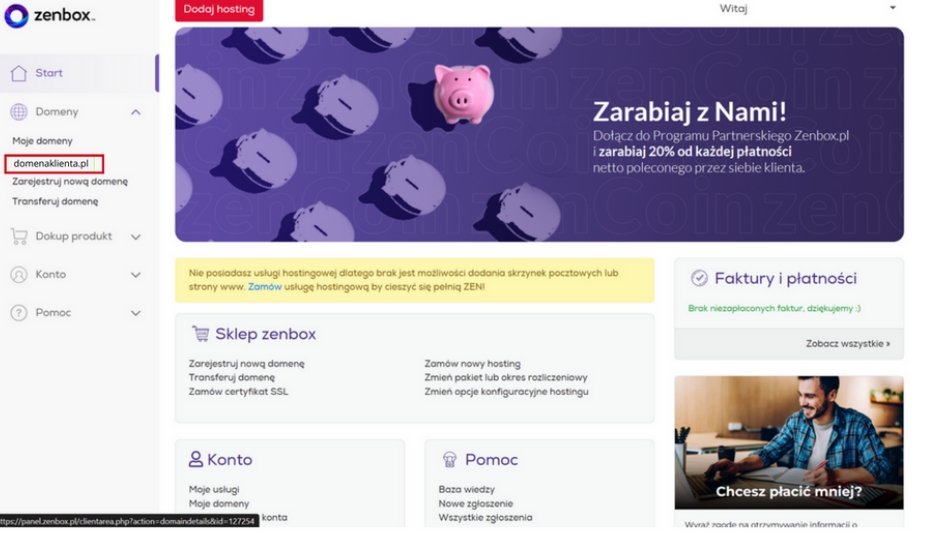
Go to "Domain Configuration", this will allow you to configure each domain record in detail.
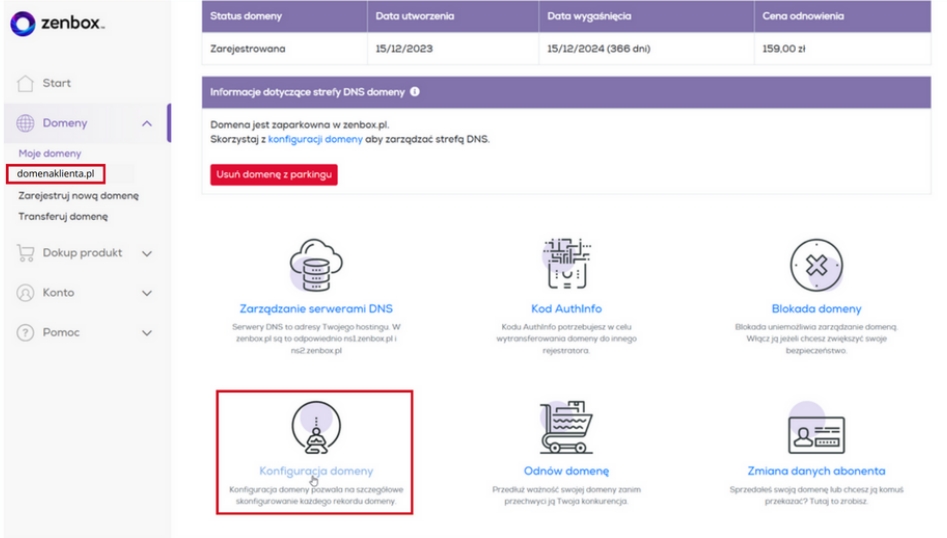
Complete the required fields. In the "Name" field o : selector._domainkey.yourjadomena.pl
Complete the "Value" field with the value that was generated in the MessageFlow panel.
Then click the "Next" button to start updating the data.
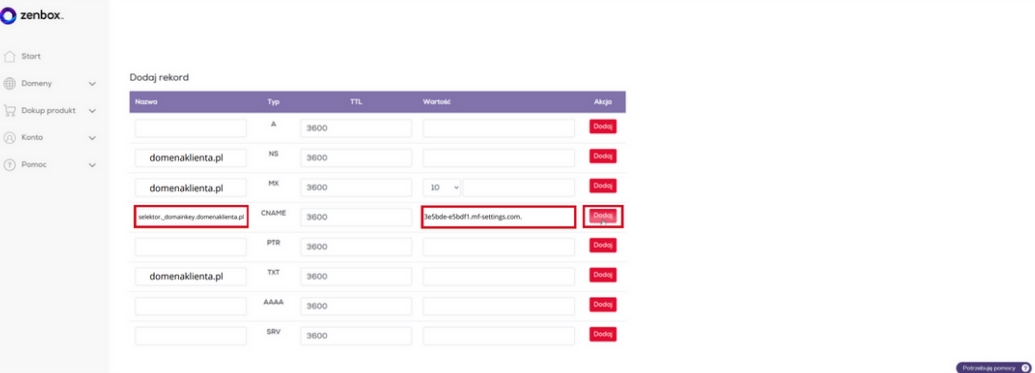
Waiting for the DNS system to approve changes can take several minutes or hours. It all depends on the propagation of DNS records.
Last updated